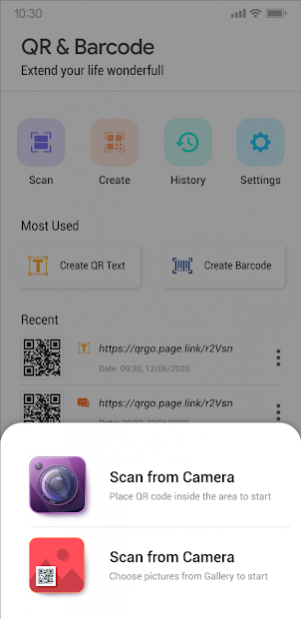QR Scanner - Barcode Reader 6.0.1
Free Version
Publisher Description
Make things simple with QR Code!
📣 Are you looking for an application that can QR reader and decode QR Codes with your Android device's Camera?
📣 Want to share a message such as: Message, phone number, address, contact, WiFi connection information ... to your customers easily and simply?
📣 You need to look up the price, information, production, quality of a product or a service as quickly as possible by scanning a barcode?
💡 Did you know?
✍️ QR Code and Barcode are now widely used and popular in our life. The use of a barcode reader makes it easy to access the information saved from the scanned QR code.
✍️ QR code can save information such as: Phone number, notice, location, appointment, WiFi connection information ... making it easier for you when you use and share information with everyone people.
↩️ To solve the above problems we have created an application called QR code scanner that helps you to perform QR reader and qr creator in the simplest way by using Camera on Android phone.
↩️ Your job is simple by downloading the application QR code reader, starting the application and allowing the application to use the Camera on your phone to activate the QR Reader feature your back to be given the camera to the location of the code of the application to use may scan qr and results up the screen phone.
➡️ Outstanding features:
✅ Automatically read the barcode when the Camera is pointed at the barcode.
✅ Read and create many different types of QR codes and barcodes such as: Phone message, Email, List, address link, QR WiFi code, reminder calendar...
✅ The absolute feature of more than QR code scanner can help you scan a QR code from within a captured photo or photo files in your phone's gallery.
✅ Support to turn on the Flash during the process of using the Camera to scan codes in low light conditions.
✅ Share generated QR codes to many social networking platforms.
✅ Automatically make calls after scanning the call QR code,
✅ Automatically re-copy QR code after scanning to the cache.
✅ Automatically save images of QR codes and barcodes after scanning.
✅ Save scan history and QR creator codes of different types.
♥️ If you have any problems during use, please restore it to us, me via Email address or use the feedback feature in the application. We are happy for that!
♥️ Please rate us if you find the app useful!
♥️ Wish you have a great experience!
About QR Scanner - Barcode Reader
QR Scanner - Barcode Reader is a free app for Android published in the PIMS & Calendars list of apps, part of Business.
The company that develops QR Scanner - Barcode Reader is Wifi Speed Test. The latest version released by its developer is 6.0.1.
To install QR Scanner - Barcode Reader on your Android device, just click the green Continue To App button above to start the installation process. The app is listed on our website since 2021-10-12 and was downloaded 0 times. We have already checked if the download link is safe, however for your own protection we recommend that you scan the downloaded app with your antivirus. Your antivirus may detect the QR Scanner - Barcode Reader as malware as malware if the download link to com.coffee.soft.barcode.qrcode.scanner.generator is broken.
How to install QR Scanner - Barcode Reader on your Android device:
- Click on the Continue To App button on our website. This will redirect you to Google Play.
- Once the QR Scanner - Barcode Reader is shown in the Google Play listing of your Android device, you can start its download and installation. Tap on the Install button located below the search bar and to the right of the app icon.
- A pop-up window with the permissions required by QR Scanner - Barcode Reader will be shown. Click on Accept to continue the process.
- QR Scanner - Barcode Reader will be downloaded onto your device, displaying a progress. Once the download completes, the installation will start and you'll get a notification after the installation is finished.